
Photo by Robert Wiedemann
Nowadays, PWA is so hyped. All the cool kids are implementing PWA, or on the way to implement it. It’s like a magic box, they said, what contains ultimate happiness for users. Wow it sounds awesome, right? How is it possible that I could miss this opportunity to stay as a member of the cool kids club?
What is actually PWA?
According to Google, Progressive Web Apps are user experiences that have the reach of the web, and are [1]:
- Reliable: Load instantly and never show the downasaur, even in uncertain network conditions.
- Fast: Respond quickly to user interactions with silky smooth animations and no janky scrolling.
- Engaging: Feel like a natural app on the device, with an immersive user experience.
Personally, I prefer another alternative version because it uses one word to represent PWA: F.I.R.E 🔥 Fast, Integrated, Reliable and Engaging. [2]:
Many people are confused by the fancy term of PWA, like this: Google’s continued use of the term “quality” in describing things leaves me with a ton of confusion… [3]
To be honest, PWA is not a new technology at all. It’s a new web app quality standard for web experiences [4].
How to get my app on F.I.R.E.?
Are you sold by the idea of PWA? I’ll buy it. Because I would do whatever I could to improve the user experience. So, I decided to optimize my blog site for reaching PWA standard.
Step 1: Run a performance audit
Lighthouse is a must-have tool to audit web app performance. Lighthouse is already integrated in the recent versions of Chrome and Chromium, as a part of DevTools, which makes it super convenient to use:
Inspect -> Audits -> Perform an audit...
Step 2: Read audit report carefully
After running an audit in Lighthouse, it will provide a detailed report. First, it shows the overall scores:
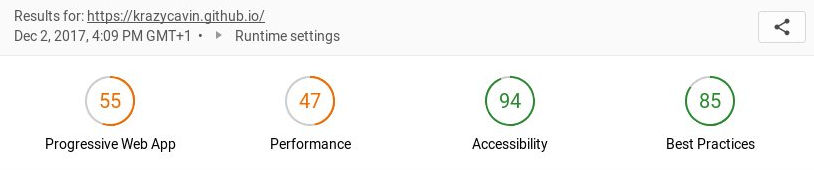
Overview of the first Lighthouse audit result
I’m not surprised by this result, not at all. These numbers are making people feel good when they have greens. Besides that, I would suggest to ignore them.
When continuing reading the report, I find the interesting parts: failed audits. It’s a nicely organized To-Do list, especially the Learn more links which open documents to explain why the audit is important and how to pass the audit.
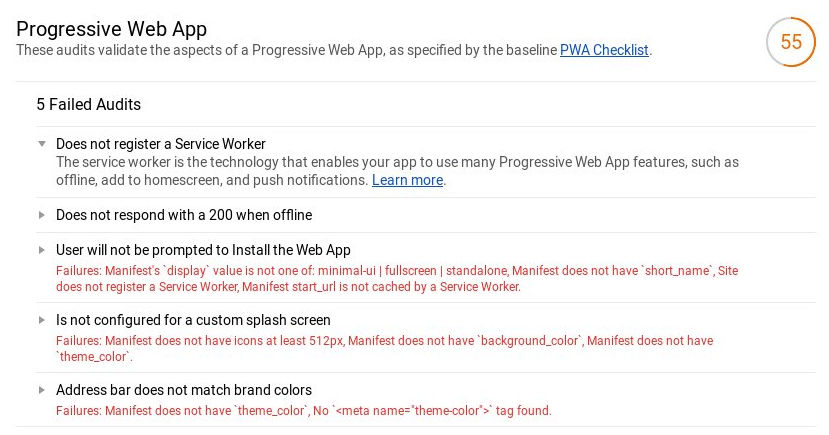
Failed audits for PWA section
Step 3: Get hands dirty
It’s time to handle all failed cases one by one. Most of them are rather easy to solve by following “Learn more” tutorials. Only “Does not register a Service Worker” and “Does not respond with a 200 when offline” are relatively tough. I’d like to share some tips, which come from my Aha moments.
A working service worker has 4 essential parts:
- manifest.json: It’s a json file located in / web app root directory:
{
"short_name": "Kevin",
"name": "Kevin Cui",
"icons": [
{
"src":"/images/kc.png",
"sizes": "512x512",
"type": "image/png"
}
],
"start_url": "/",
"background_color": "#000",
"theme_color": "#000",
"display": "standalone"
}
- Link manifest.json in index.html:
<link rel="manifest" href="/manifest.json">
- Service worker js: It must be created in web app root directory, alongside with manifest.json. Here is an example of the service worker called sw.js:
var CACHE_NAME = 'kevin-site';
var urlsToCache = [
'/',
'/#blog',
'/css/font.min.css',
'/css/animate.min.css',
'/css/monokai.min.css',
'/js/umbrella.min.js',
'/js/highlight.min.js'
];
self.addEventListener('install', function(event) {
// Perform install steps
event.waitUntil(
caches.open(CACHE_NAME)
.then(function(cache) {
console.log('Opened cache');
return cache.addAll(urlsToCache);
})
);
});
self.addEventListener('fetch', function(event) {
event.respondWith(
caches.match(event.request)
.then(function(response) {
if (response) {
return response;
}
var fetchRequest = event.request.clone();
return fetch(fetchRequest).then(
function(response) {
if(!response || response.status !== 200 || response.type !== 'basic') {
return response;
}
var responseToCache = response.clone();
caches.open(CACHE_NAME)
.then(function(cache) {
cache.put(event.request, responseToCache);
});
return response;
}
);
})
);
});
- A piece of JavaScript code to register service worker in index.html:
if ('serviceWorker' in navigator) {
navigator.serviceWorker.register('./sw.js')
.then(function(registration) {
console.log("Service Worker Registered", registration);
})
.catch(function(err) {
console.log("Service Worker Failed to Register", err);
})
}
For more details of all these parts above, there is a good tutorial to follow: Add Your Web App to a User’s Home Screen and a good example of PWA app to check its source code: airhorn
My app is on 🔥!
Once the dirty jobs are well done, it’s time to run another performance audit. Although I know all score numbers are meaningless without contexts, it still feels damn awesome when I see all greens, right?
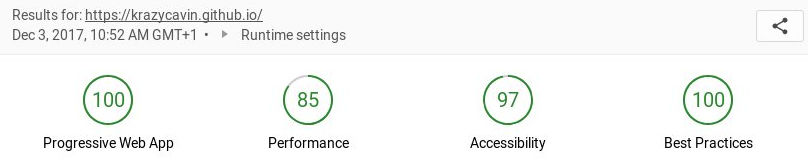
Another overview of Lighthouse audit result
Surprisingly, Firefox now starts to support PWA as well.
What else?
I have to admit that it’s not hard to pass Lighthouse audit checks. However, I must keep in mind that it’s just one step of improving web app performance towards the goal of “better user experience”. Many steps ahead I still need to move on.
What’s your opinion about PWA? Would you like to ship your app guided by Lighthouse? And join the cool kids club?
[1] Google: Progressive Web Apps
[2] Ewa Gasperowicz: From Website to Progressive Web App
[3] Ben Halpern: What the heck is a “Progressive Web App”? Seriously.
[4] Thao Tran and Chris Wilson: The New Bar for Web Experiences
